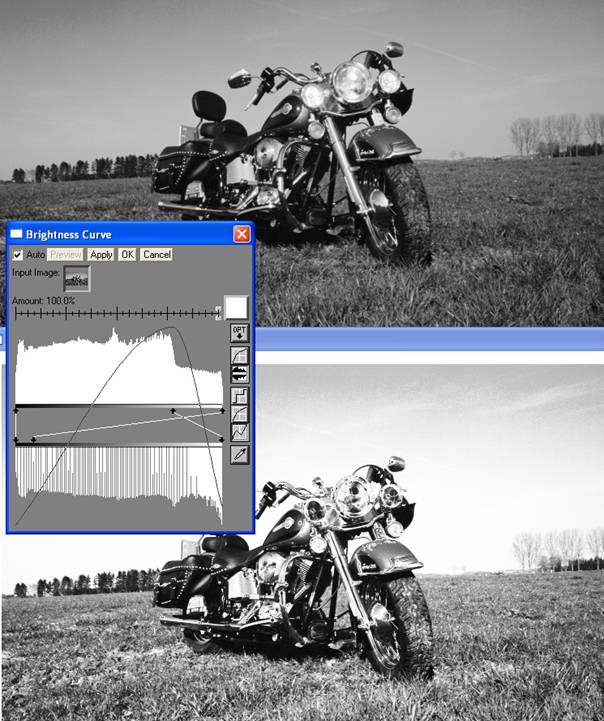Sabattier Effect (single inversion)
For this we will use the monochrome (mono) image and the grey brightness curve transform. Lessons here apply to the colour images later and can be directly applied in the brightness (V) channel of the colour curves transform.
Remember that the film effect is a partially developed positive image (print), which is then exposed to light, causing the highlights to darken into a negative. The brighter the highlight area the stronger the darkening effect. I will mostly use the term inversion in the rest of the document, not only for highlights, but for any other areas where positives are mapped into negatives.
First Transform
Add a new control arrow to the histogram at about 80.(shift click) – valid for this image, but not necessarily for others
Move the lower point of the right control arrow to about 10
Move the lower point of the new control arrow to 100
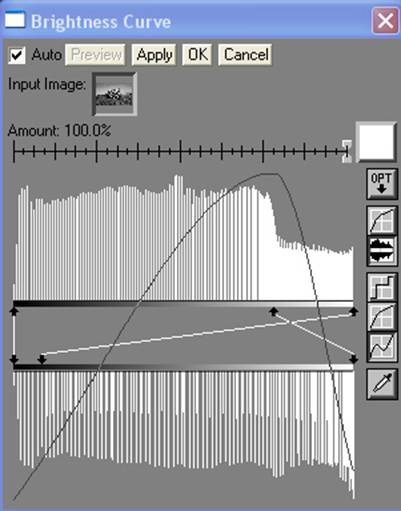
These settings have the effect of lightening the sky, while the brightest parts of the bike and lights are going dark – the brightest parts of the image are now among the darkest – the highlights have been inverted to give the negative effect in the final image, but only in a limited tonal range.