Masks
Although inversions can be applied through masks, that is not within the scope of this article. Masks can, however, produce interesting effects as the mask itself is a monochrome representation of the original image. Gradient masks produce interesting effects.
The mask creation tool uses a similar interface to the grey brightness tool. However it does not have an auto preview facility, which makes experimenting with the effect quite tedious. I have, as in the following example, fed a multi-inverted colour image into the mask tool and obtained quite striking output, but on the whole it is easier to convert to monochrome and use the grey brightness curve transformation.
Masks can also be used for restricting the effects of the inversions to a predetermined area of the image. As masking is well documented in the PWP white papers, on-line tutorials (try Den also Norman Koren) and manual, no further discussion is offered here, except to say that an 8 bit† monochrome inversion of a colour image can be used as a mask to control colour inversions of the image.
This mask (slightly adjusted) was effectively two inversions of an already inverted image - produced this stunning image (from the same shoot as the image the tutorial is based on):
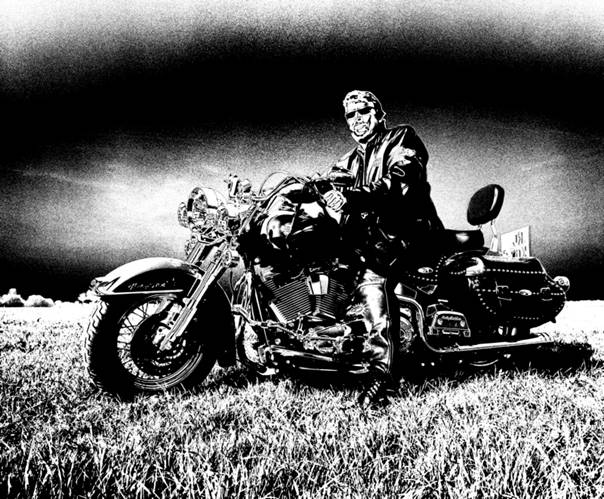
Here the effects were carefully adjusted to ensure that the transition between the black halo and light oval in the sky coincided with the bikerís neck, giving a dark frame to the light facial features and a light background to the black leather jacket.