Inversion
This simple technique can give some interesting results. It can introduce a floating effect, as in the following image, where I used the inversion to move the dark, difficult shadows into a bright green version, resulting in the bright parts of the bike ‘floating’. Only the green channel has been modified here.
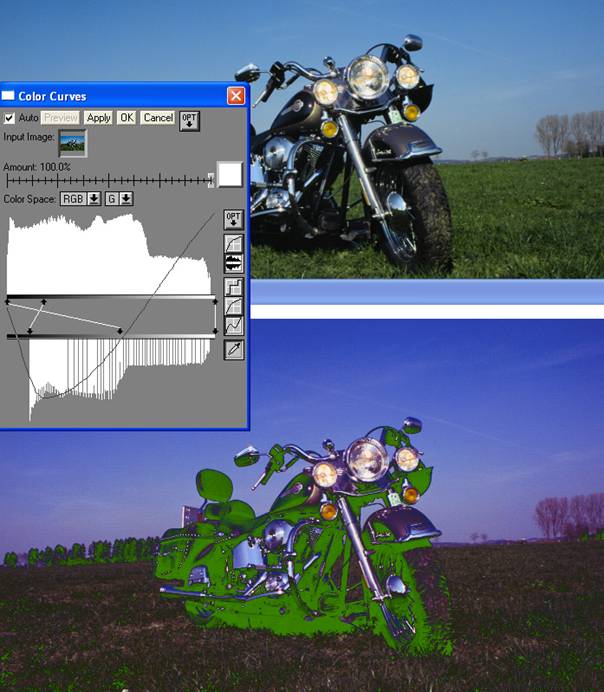
There is quite a marked effect on the rest of the image, something that may not be required. As before anchors can be used to limit the side effects – or eliminate them completely. In this case I decided that it would be better to eliminate the extras to demonstrate the double anchors in the middle of an inversion. You will often find that one anchor is not sufficient. This is usually evident from the image after applying a single anchor, and can be confirmed from the over-swings in the curve superimposed over the histogram.
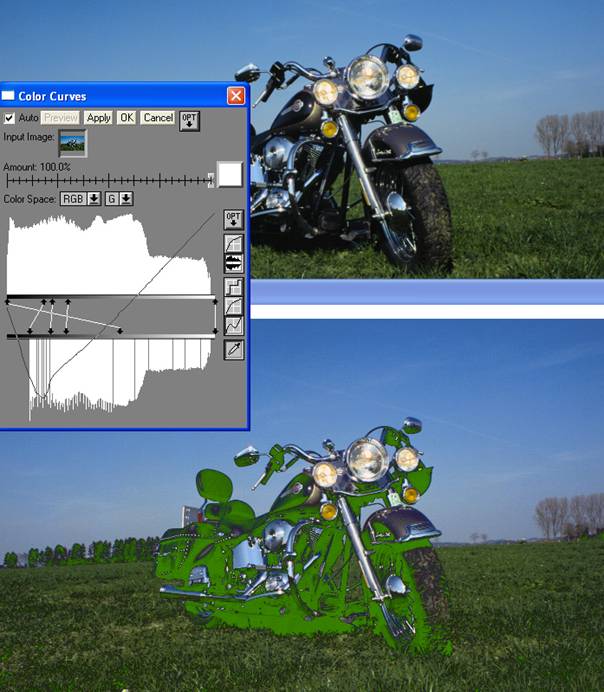
To control the final colour of the green shadows is difficult within the colour curves transform, as it requires making complementary changes in the other channels. Easier is to save the image and use colour correction to adjust the colour and brightness of those virulent hues.